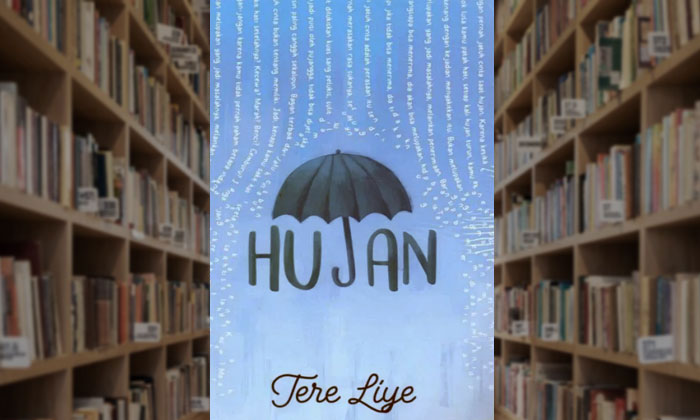Web design is all about creating visually appealing and user-friendly experiences, but even the best designers can make mistakes. Whether you’re a seasoned designer or just starting out, read more about web designers it’s important to be aware of common mistakes that can hurt a website’s usability, performance, and overall effectiveness.
Common Mistakes of Web Designers
Here’s a list of 10 common mistakes to avoid to ensure your designs are top-notch.
1. Overcomplicating the Design
Less is often more. While it’s tempting to add lots of flashy elements or intricate designs, overcomplicating the layout can make the website feel cluttered and difficult to navigate. Aim for a clean, minimalistic design that emphasizes what’s important.
Tip: Keep things simple and focus on the essential elements. Allow plenty of white space for a more balanced and readable layout.
2. Ignoring Mobile Optimization
More and more people browse websites on their phones, so designing without considering mobile users is a huge mistake. If your website isn’t responsive or optimized for mobile, you’re likely to lose a large portion of potential visitors.
Tip: Ensure your design is responsive, meaning it adjusts seamlessly to various screen sizes. Test it on different devices to guarantee a smooth mobile experience.
3. Poor Navigation
A website with confusing or hidden navigation will frustrate users, causing them to leave before they even get to the good stuff. Users should be able to find what they’re looking for within a few clicks.
Tip: Keep navigation simple and intuitive. Organize menus logically and ensure important pages are easy to find.
4. Slow Loading Times
Nobody likes waiting for a website to load. A slow website can negatively impact user experience and SEO. Large image files, too many plugins, or poorly optimized code can cause delays.
Tip: Optimize images, minify CSS and JavaScript, and use caching tools to speed up loading times. Google PageSpeed Insights is a great tool to check performance.
5. Neglecting SEO Basics
Designers often focus on aesthetics and forget the importance of SEO. A website might look amazing, but if it’s not optimized for search engines, it won’t get the visibility it needs.
Tip: Keep SEO in mind by using proper HTML tags (like header tags and alt text for images), optimizing page titles and meta descriptions, and ensuring good internal linking structure.
6. Using Hard-to-Read Fonts
It doesn’t matter how great your design looks if users can’t read the text. Hard-to-read fonts or poor contrast between text and background can make a website frustrating to navigate.
Tip: Stick to web-safe, easy-to-read fonts and ensure good contrast between text and background. A font size of at least 16px is recommended for body text.
7. Lack of Clear Calls to Action (CTA)
A website with no clear direction on what to do next will leave users confused. If you want visitors to sign up, make a purchase, or contact you, you need a strong call to action.
Tip: Make CTAs prominent and easy to find. Use action-driven words like “Buy Now,” “Get Started,” or “Learn More” to guide users.
8. Not Considering Accessibility
Websites should be accessible to all users, including those with disabilities. Not providing accessibility features, such as alternative text for images, color contrast for visibility, or keyboard navigation, can alienate a significant audience.
Tip: Follow web accessibility guidelines (WCAG) and use tools like color contrast checkers or screen readers to ensure your site is accessible.
9. Inconsistent Design
Inconsistent use of colors, fonts, and design elements can confuse visitors and make the website feel disjointed. Consistency is key to creating a cohesive user experience.
Tip: Stick to a color scheme, font set, and design style throughout the site. Create a style guide if necessary to maintain consistency.
10. Ignoring User Feedback
As a designer, it’s easy to get attached to your design choices, but ignoring feedback from users or stakeholders can lead to a site that doesn’t meet their needs or expectations.
Tip: Gather feedback early and often. Conduct usability testing and listen to user input to refine and improve the design.
Final Thoughts
By avoiding these common mistakes, web designers can create websites that are not only visually appealing but also functional, user-friendly, and optimized for performance. Every design choice you make impacts how users interact with the site, so it’s important to prioritize usability, mobile-friendliness, and overall experience. Keep these tips in mind, and you’ll be on your way to creating standout websites that keep users engaged.